Wondering how long QA will take? Find out more here.
New badges submitted by current Badge Nation member organisations will be reviewed within 2 weeks of the Badge Writer clicking 'Submit for Quality Assurance' in the Badge Zone, as per membership terms and conditions. Please note that this may at times extend beyond 2 calendar weeks due to non-working days such as bank holidays.
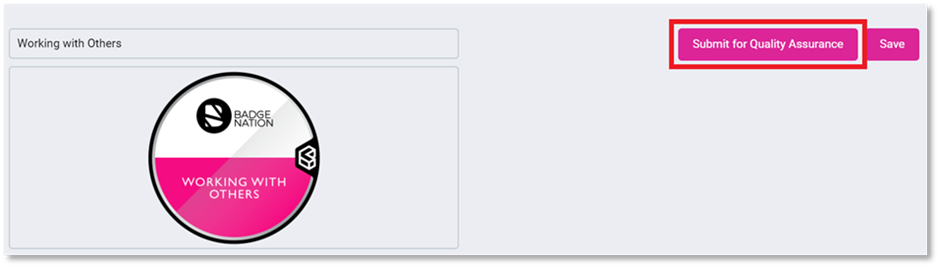
Submitting a badge will change its Badge Status from 'Draft' to 'Ready for QA' and enter it into our pipeline for review. This may result in either feedback being given or the badge being published - please see this article on our QA process for more information about what to expect.
Please be aware that although we will review your badge within 2 weeks of submission, the timeframe for publishing may extend beyond this in cases where:
- Feedback is not actioned, or the badge is not re-submitted for QA following edits.
- Dual branding or a bespoke visual design has been requested and requires sign off ahead of publishing.
- Insufficient logo assets have been supplied for the badge visual where a new template is required.
As a Badge Writer, you can help! Below are some top tips for a speedy turnaround:
|
✅ |
Check your comments - the Badge Nation team may have left you a comment to support get your badge ready for publishing. See our guide on viewing and responding to comments. |
|
✅ |
Ensure your organisation's membership is up to date. We can only carry out quality assurance for organisations that have purchased or activated a membership package to join us. |
|
✅ |
Try to ensure your badge passes the ‘Stranger Test’ so our team can provide you with the best support for your submission. See our guide on the ‘Stranger Test’. |
|
✅ |
Consider if you’ve chosen the right layer of the Badge Standard for your badge. See our guide on choosing a layer. |
|
✅ |
Check that you have mentioned your skills tags in your earning criteria. See our guide on referencing skills tags. |
|
✅ |
Keep your view of the platform up to date. We update our content all the time to provide you with the best possible support, hit Ctrl F5 on your keyboard, or hold Ctrl and refresh the page while using the Badge Zone to make sure you are viewing the latest version. |
/Black%20and%20white%20-%20png/Real_ideas_logo_RGB_White.png?height=120&name=Real_ideas_logo_RGB_White.png)