Find out what each status means when using the Badges tab.
While using the Badge Zone, the Badges Tab shows an overview of all of the badges you have submitted to the system. Each badge appears as a card in a list with the most recently modified badge at the top.
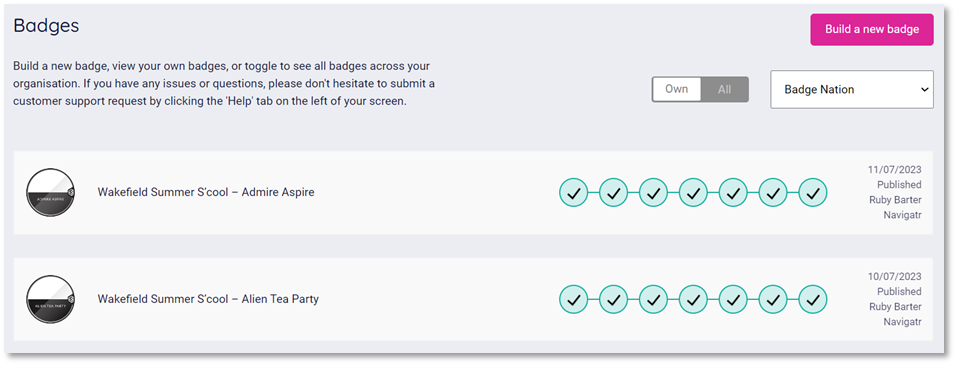
As well as showing the status of individual sections for each badge, on the right of each card, you will notice a badge status:

Each badge will appear as one of five statuses depending on where it is in the Quality Assurance process. Below is a summary of each badge status and its meaning.
|
Draft |
This badge: a) has not yet been submitted for QA b) was set back to 'Draft' by our team as your organisation has not yet joined Badge Nation. Please see the process map in our QA Process article for more information. The Badge Nation team will not contact you about draft badges, but you may receive auto-emails from the platform to remind you to complete your badge. If you have a draft badge on your Badges Tab that you are no longer interested in progressing, please complete a Customer Support Request and the Badge Nation team can delete it from your account. |
|
Ready for QA |
You have submitted this for Quality Assurance using the ‘Submit for Quality Assurance’ button on the badge writing form, and it is awaiting the Badge Nation team to review it. You will receive an auto-email from the platform when you submit your badge for Quality Assurance. |
|
Pending |
The Badge Nation team has reviewed this badge and has reached out to you with suggestions to get it ready for publishing. You will receive auto-emails regarding any comments left for you by the Badge Nation team. We may also contact you via email in cases of QA for multiple badges or if more detailed feedback is required. If your badge has a status of 'pending' but you have not received an auto-email regarding a comment from our team, please check your inbox for emails from us, or see How can I view and respond to comments on my badge? If your badge didn't require any work or additions as part of the Quality Assurance process, your badge may skip this step and go straight from 'Ready for QA' to 'Ready for Publishing'. |
|
Ready for Publishing |
The badge has successfully completed Quality Assurance and is awaiting publishing. You will receive an auto-email from the platform when your badge status is changed to ‘Ready for Publishing'. |
|
Published |
The badge has been published to your organisation’s issuing platform of choice and is ready to issue to earners. |
/Black%20and%20white%20-%20png/Real_ideas_logo_RGB_White.png?height=120&name=Real_ideas_logo_RGB_White.png)