Find out more about viewing and editing badges in the Badge Zone.
With your Badge Zone account, you can view and edit all draft badges written by users attached to your organisation. If you are from an organisation that has gifted membership to others, you can also view and edit the badges written by these organisations.
Please note: for badges that have already been published, editing them within the Badge Zone will not update the published badge on your issuing platform. Click here for more information on updating a published badge.
To view and edit draft badges in your organisation or community:
1. Log in to your Badge Zone account.
2. Click ‘Badges’ on the left-hand side of your screen.
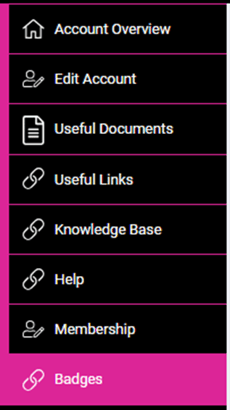
This will open the 'Badges' tab with an overview of all badges you are currently writing, or have previously written, using the Badge Zone.
Each badge appears as a card in a list with the most recently modified badge at the top.
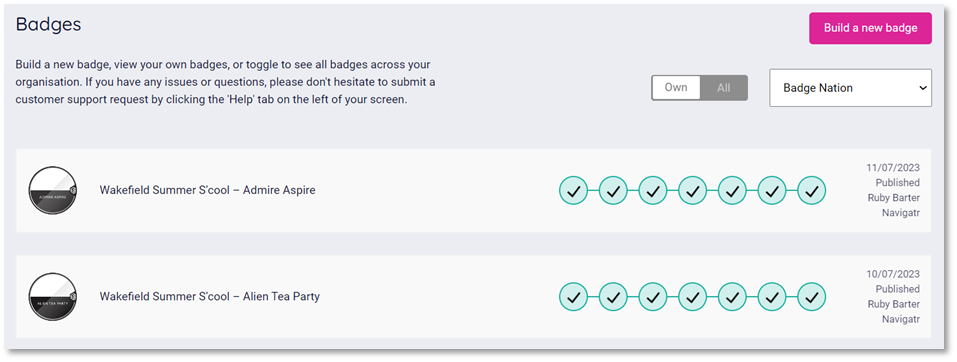
Your view will automatically be toggled to ‘Own’, showing badges that you have created using the Badge Zone.
3. Click the Own / All toggle to view badges created by other members of your organisation.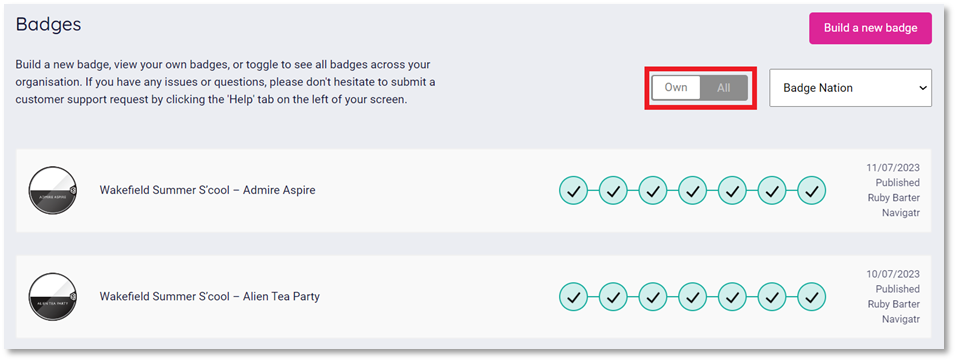
This will produce a list of badges written by all user accounts attached to your organisation in the Badge Zone.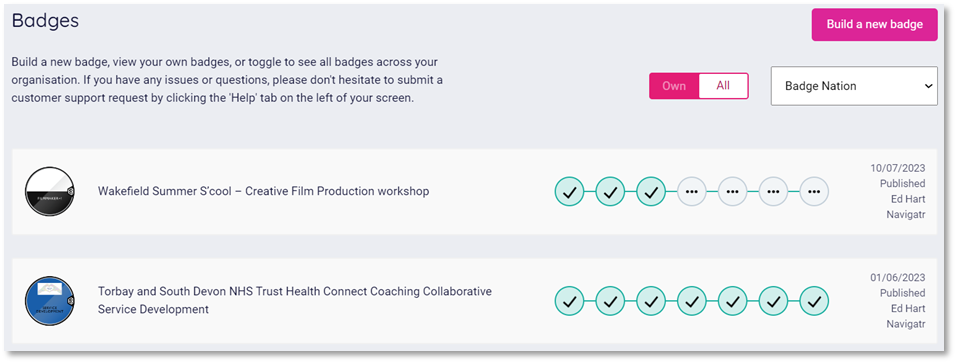
For each badge card, the badge status and badge writer’s name can be found on the right. Please see this guide to learn more about what each badge status means.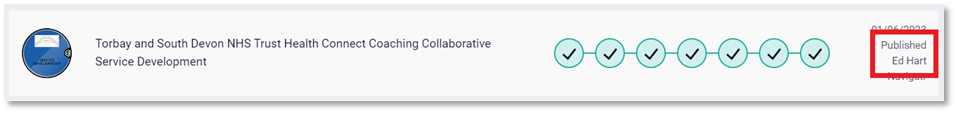
If your organisation has gifted membership to other organisations and these are linked within the Badge Zone, view their badges by selecting from the drop down.
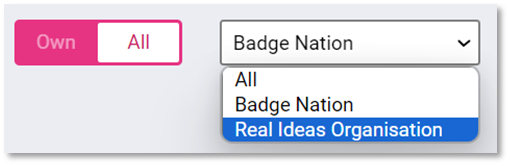
4. Click on a badge card to view the information in a badge. This will open the badge writing form.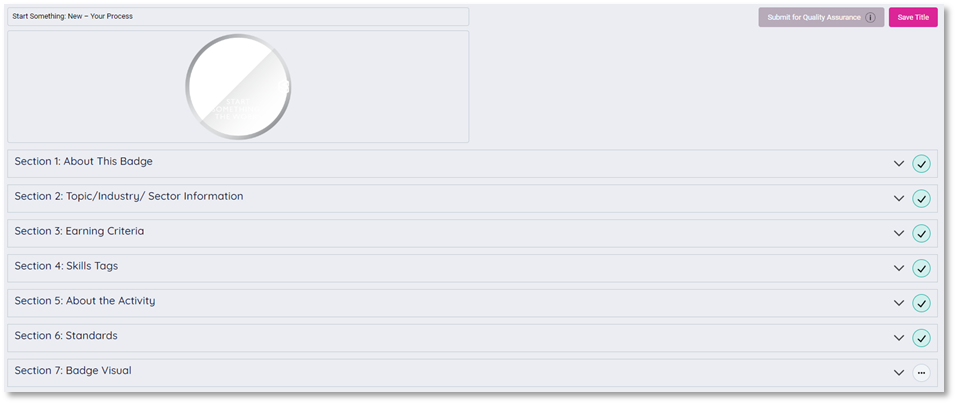
From here you can edit the badge. Remember to save each section on the form to update it with your changes.
You can also leave a comment for your colleague if you are working on the badge together. Click here to find out more about comments.
Click here for more information about collaborating on badges within your organisation or community.
/Black%20and%20white%20-%20png/Real_ideas_logo_RGB_White.png?height=120&name=Real_ideas_logo_RGB_White.png)