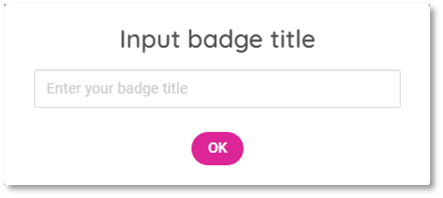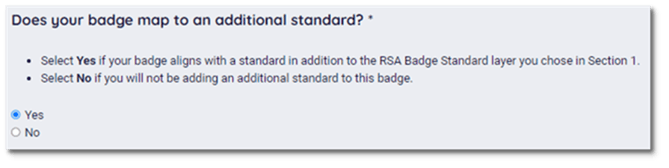Writing a badge for a workshop? Check out our how-to guide.
Issuing digital badges for workshops is an amazing way to capture the achievement of undertaking further learning, whether part of formal study or informal spare-time learning.
This guide will take you through the process of using our badge writing form to enter relevant metadata for a digital badge recognising completion of a workshop.
Before you get started, if your course aligns with a formal qualification, please read write a badge relating to a qualification to gain an understanding of the general best practice for referring to qualifications in your badges.
Badge Title
|
This is the long title for the badge and the first opportunity to provide detail. You should include the workshop name or subject. You might also like to include your organisation name. |
Section 1: About This Badge
|
Who will this badge be issued to? - Select “Organisations” if the badge will be issued to organisations that send participants to the workshop. Badge Name – Short Title Badge Description Be sure to include the workshop length, and an overview of what earners achieve by completing it e.g. URL for Additional Details Badge Standard Layer |
Section 2: Topic/Industry/Sector Information
|
Sector / Industry: Topic / Theme / Curriculum Area: E.g., if your answer to Sector / Industry was “Creative”, you might refine this by using “Photography” as your topic. Sub – Topic / Theme / Curriculum Area: |
Section 3: Earning Criteria
|
This section is the place to detail what your earners have achieved throughout their participation. For more information on how to complete this section, please see How to write earning criteria. Some recommended information that is valuable to include is:
|
Section 4: Skills Tags
|
This is the place to list each skill that your earners have developed / demonstrated while completing the workshop. This may well be a long list if your workshop covers a large range of content but don’t be intimidated – this is a valuable part of your badge and will support earners to clearly identify their transferable skills. If you have been very detailed in your earning criteria, you might find the Navigatr Skills Scanner a useful tool for extracting a list of tags – for more information, please see Generating Skills Tags with the Skills Scanner. Before moving on with writing your badge, be sure to review your list of tags and ensure that each skill is mentioned in the earning criteria section. For more information, please see Referencing skills tags in earning criteria. |
Section 5: About the Activity
|
Activity Type: Who is this activity available to? - If your earners can only participate if they are existing students, members, or employees of your organisation, select “This badge is only available to Students, Members, or Employees”. - If your earners must go through an application process to participate, the workshop has strict eligibility criteria (such as specific demographics or protected characteristics), select “Available by application only, please contact the provider for more information”. How long does the activity take to complete? - Choose a timeframe from the drop-down menu. You might consider choosing the minimum, or average, timeframe that the workshop takes to complete. - Your chosen timeframe should be the total time an earner has engaged with this workshop. If your badge is for a series of workshops taking place over time, be sure to choose the total timeframe for engagement e.g. if they have done a one-hour workshop per week for 6 weeks, although it is only 6 hours of workshop activity, they are engaged with you for a total of six weeks. Does the earner pay to access the activity? - If earners must fund themselves to participate, select “Paid – Earners pay to access this activity”. Activity Location: - Select whether the workshop takes place “In-person” or “Online”. Choose whichever feels most appropriate for how your earners engage with the workshop. Your answer to this will dictate whether you are asked to provide a postal address or a URL as a location for the workshop. If your workshop takes place across multiple locations, or is a mix of online and in-person, please select in-person and use your organisation’s main admin/office address. |
Section 6: Standards
|
Does your badge map to an additional standard? Standards, also known as Alignments, are a way to add further detail to a badge when earners must meet a formal standard while earning a badge. For example, if an earner has to have gained an official qualification to achieve the earning criteria, you might like to consider including this as an additional standard. If your badge does not align with a formal standard: - Select “No”. If your badge aligns with a formal standard:
This will open three new fields in the form. Standard Name: Standard Description: Standard URL: |
/Black%20and%20white%20-%20png/Real_ideas_logo_RGB_White.png?height=120&name=Real_ideas_logo_RGB_White.png)