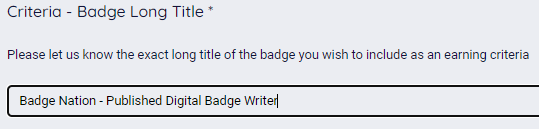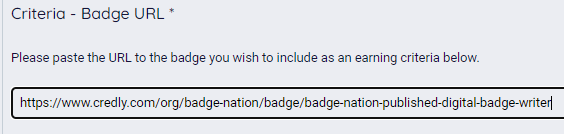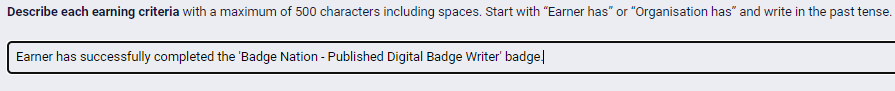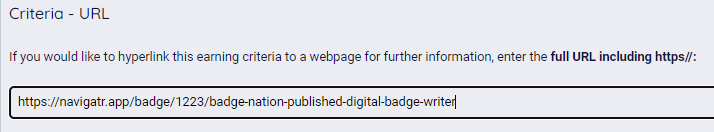Interested in writing a meta badge? Find out how!
A meta badge is a digital badge that contains other badges within its earning criteria. Find out more about meta badges here, or read on to find out how to write one.
- Please note: all badges that you intend to add to your meta badge as earning criteria must have been published before you can get started. This is due to needing public URL(s) to build a meta badge.
Writing a meta badge using our badge writing platform follows the same process as writing a regular badge, with only a few key differences when it comes to earning criteria.
In Section 3, when adding a new criteria:
1. For 'Criteria - Type', select "Badge - The earner has completed another badge"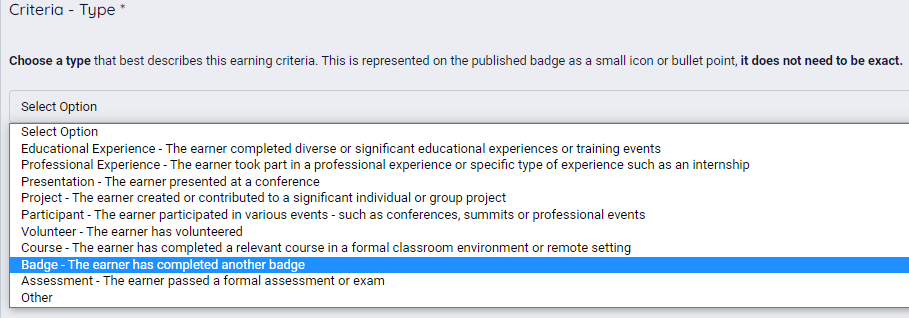
From here, the information required will depend on which issuing platform your badge will be published to:
Credly and Open Badge Factory |
|
2. For 'Criteria - Badge Long Title': Enter the long title of the badge that you would like to appear as a hyperlinked earning criteria.
Credly: View your organisation's Credly collection from the alphabetical list here, locate the badge you need, and copy the URL from your browser. OBF: Please see this guide. |
Navigatr |
|
2. For 'Criteria - Description', enter some text to describe the earner's achievement as if you are writing a regular earning criteria description. |
4. Repeat for each badge you intend to feature as earning criteria on your meta badge.
5. Finish completing the badge writing form and submit your badge for Quality Assurance.
/Black%20and%20white%20-%20png/Real_ideas_logo_RGB_White.png?height=120&name=Real_ideas_logo_RGB_White.png)