Maybe there was a typo in the earner’s email address, or a badge was issued by mistake – sometimes it is perfectly appropriate to delete an assertion and try again.
An ‘assertion’ is the record of a badge being issued to an earner. Each assertion links a badge template to an earner’s name and email address, and includes specific information such as the date of issuance.
Issuing mishaps happen, we have all been there! Maybe there was a typo in the earner’s email address, the notification bounced, or a badge was issued by mistake – sometimes it is perfectly appropriate to delete an assertion and try again.
Deleting an assertion on Credly will completely remove any record of that badge being issued to an earner, so we only recommend deleting assertions in cases of erroneous or mistaken issuing so that you can re-issue a badge properly.
To delete an assertion:
1. Identify the earner name or email address associated with the assertion you need to delete. You might find this by generating an analytics report (guide here).
2. Search the earner’s name or email address (guide here).
3. Click on the mistaken assertion.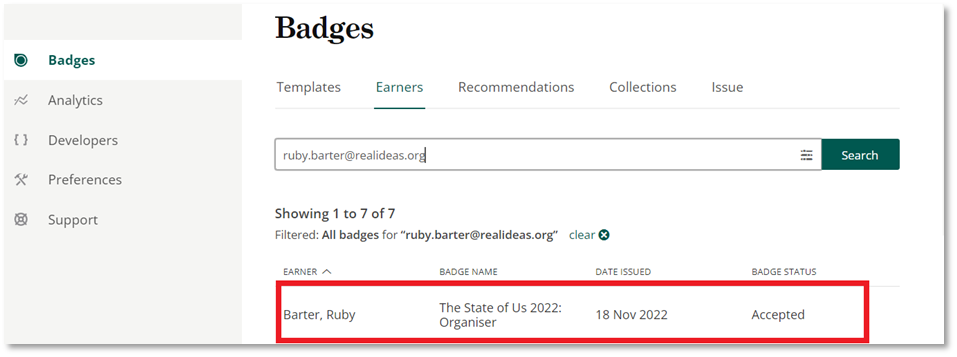
This will open the details of the assertion, which will look like this: 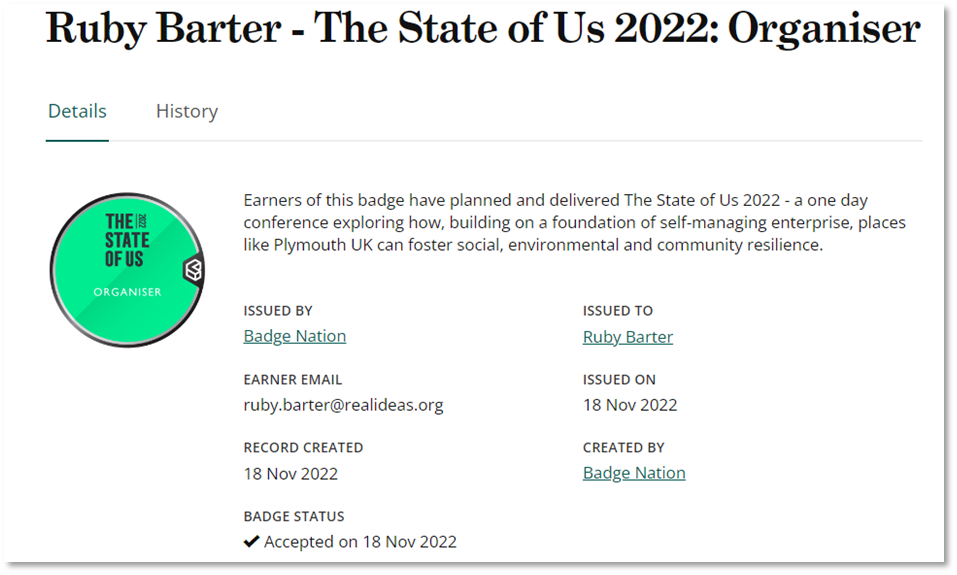
4. Scroll to the bottom of this page, and click ‘Delete’ 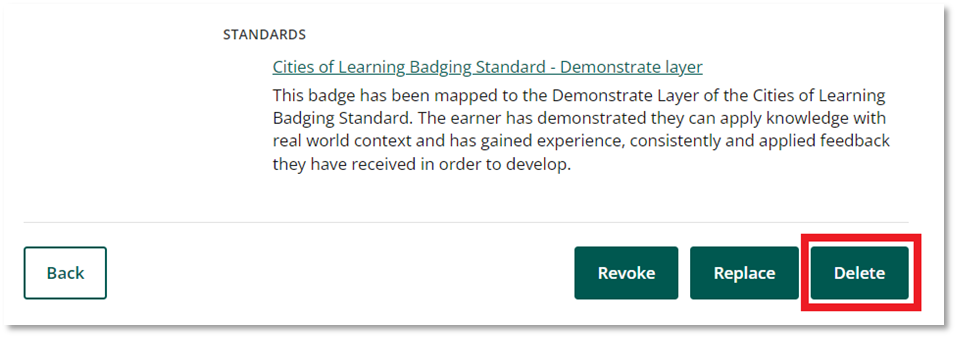 This will bring up some information on deleting the record which looks like the screenshot below.
This will bring up some information on deleting the record which looks like the screenshot below.
5. Don’t worry – you are just deleting that record of issuance, you aren’t deleting the badge template.
Click ‘Delete’.
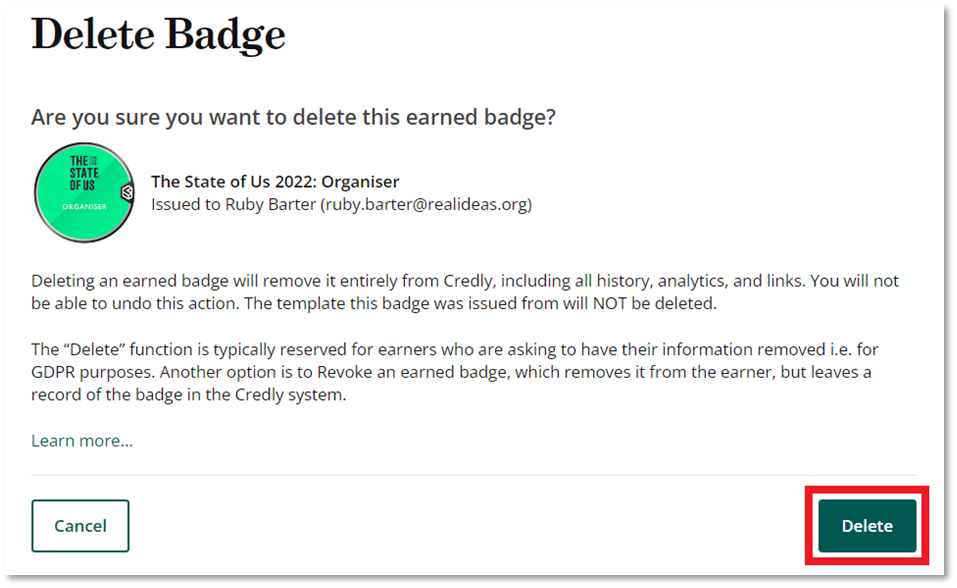
/Black%20and%20white%20-%20png/Real_ideas_logo_RGB_White.png?height=120&name=Real_ideas_logo_RGB_White.png)