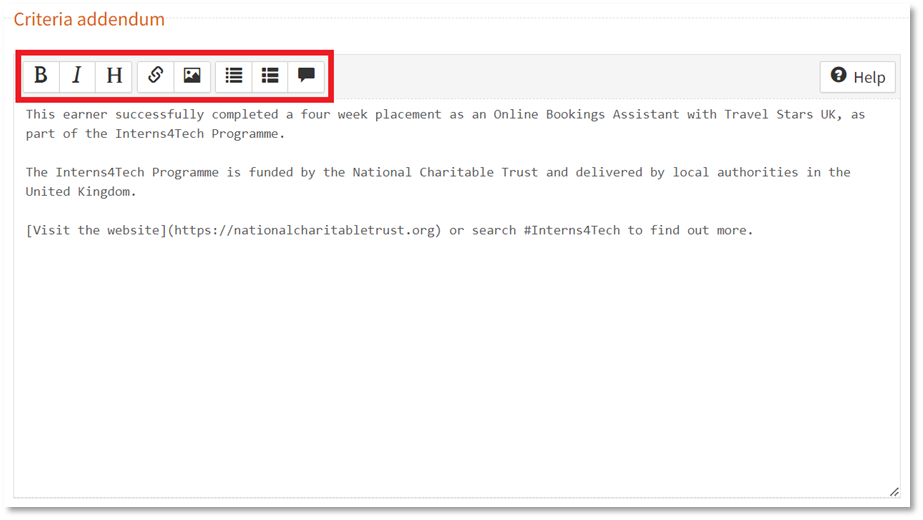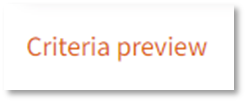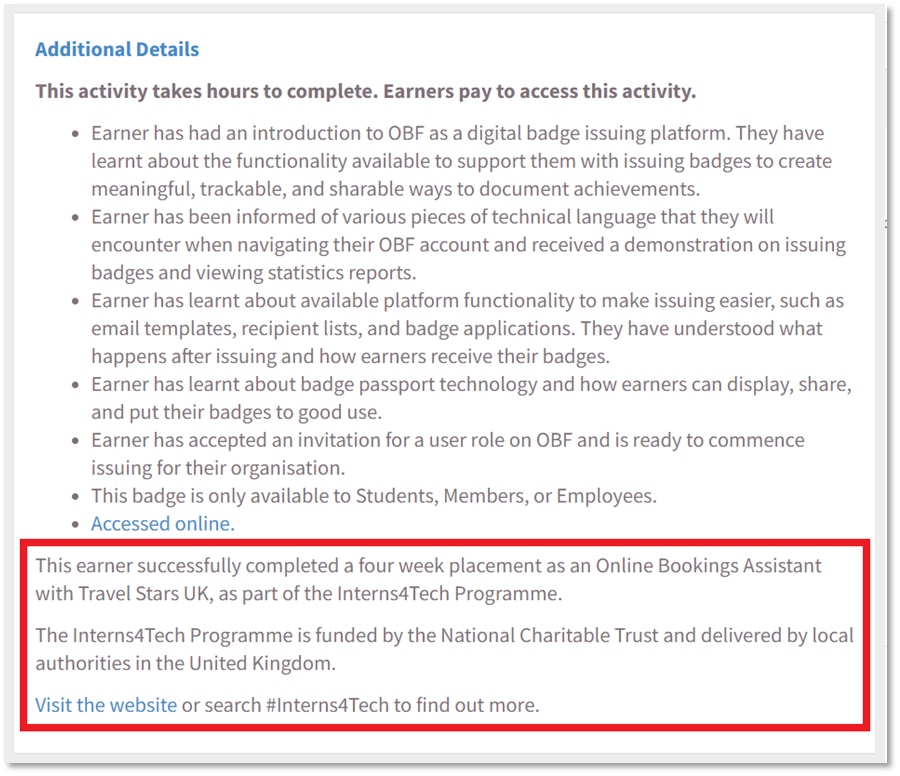Find out how to add criteria addendum when issuing badges using Open Badge Factory.
Criteria addendum is a fantastic tool that can be used at the point of issuing a badge on OBF to provide additional context for the badge or your organisation such as:
- Specific information about what an earner or organisation has done when earning the badge e.g., if your badge could be issued for a range of different activities.
- Partner / funder / specific programme information.
- URLs / promotional materials / images.
Criteria addendum appears beneath the main earning criteria on an issued badge. This can then be viewed by your earners when the badge is accepted, and by anyone that views an earner’s assertion URL or displayed badge on passports such as My Skills Pass or My Skills Backpack.
To add a criteria addendum when issuing a badge:
|
1. Follow the guide for how to issue a badge on OBF. At step 4, ‘Set badge details’, you will be offered the option of entering criteria addendum. |
|
2. Enter your criteria addendum by typing into the box. There are a range of options for text formatting, entering URLs, images etc. which you can apply by highlighting text and using the buttons.
|
|
3. Click ‘Criteria preview’ under the text box.
This will show what your criteria addendum will look like underneath the badge’s earning criteria.
|
|
4. Make any edits or adjustments until you are happy with your criteria addendum. Tip: If your organisation intends to use criteria addendum frequently, e.g., when providing more specific context for skills-based badges, you might consider creating some templates for you and your colleagues to use so that information appears consistently across your issuing activity. While these can’t be stored on OBF directly as with other templates such as emails and application forms, you could copy the text and formatting from your criteria addendum onto a centrally stored document that you and your colleagues can access and customise when carrying out issuing. |
|
5. Proceed with issuing the badge. |
/Black%20and%20white%20-%20png/Real_ideas_logo_RGB_White.png?height=120&name=Real_ideas_logo_RGB_White.png)