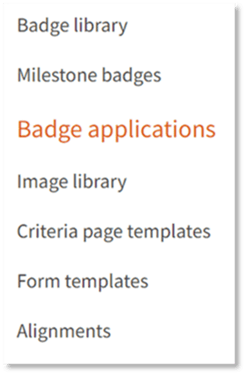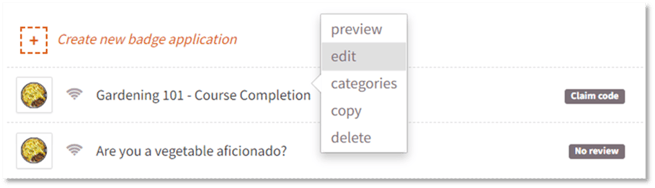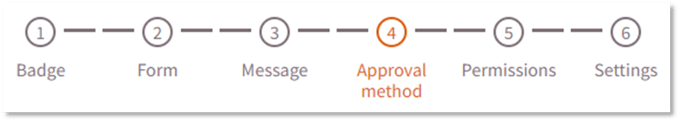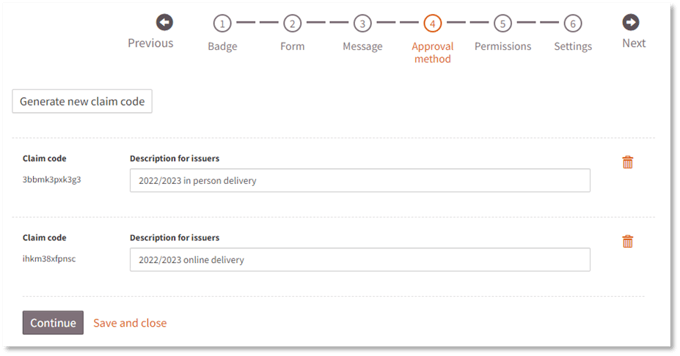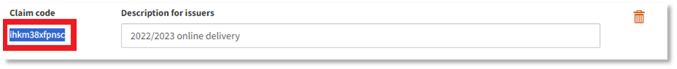Find out how to locate a claim code for a Badge Application when using OBF.
To enable automated issuing with a claim code with Open Badge Factory (OBF), an Admin or Creator on your organisation’s OBF account must create a Badge Application with claim code for the badge. Click here to find out how to create a Badge Application with claim code.
After the Badge Application has been set up, you can access the claim code(s) at any time to use when sharing with earners or placing in media such as emails, posters, fliers, or presentations.
To begin, your user role in your organisation's OBF account must be Admin or Creator.
|
1. Log in to Open Badge Factory. |
|
2. Click 'Creator tools' from the navigation menu at the top of your screen.
|
|
3. Click ‘Badge applications’ from the list of options on the left-hand side of your screen.
4. Click on the Badge Application you need to find the code for and select ‘Edit’. |
|
5. Click ‘4 – Approval method’.
This will show the claim code(s) generated for this application.
|
|
6. To share a code with earners or enter it into a design asset, highlight the code and copy it.
|
/Black%20and%20white%20-%20png/Real_ideas_logo_RGB_White.png?height=120&name=Real_ideas_logo_RGB_White.png)