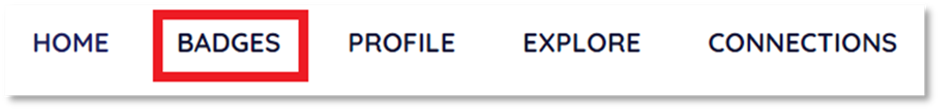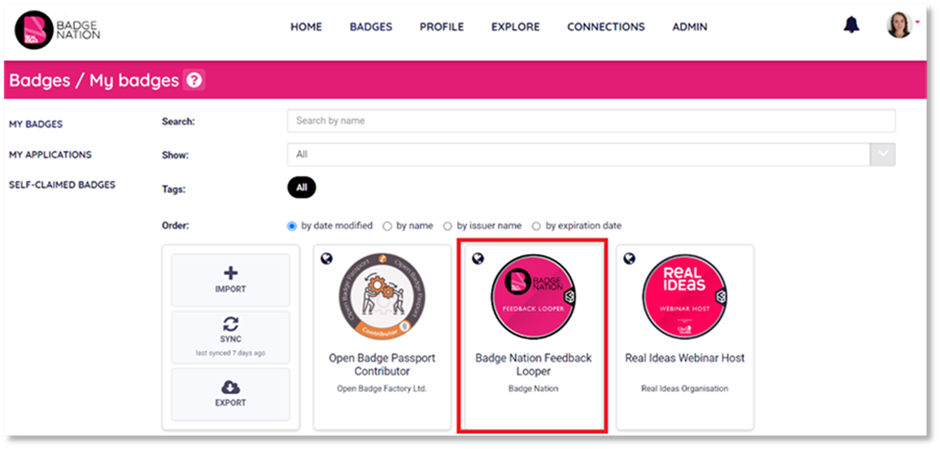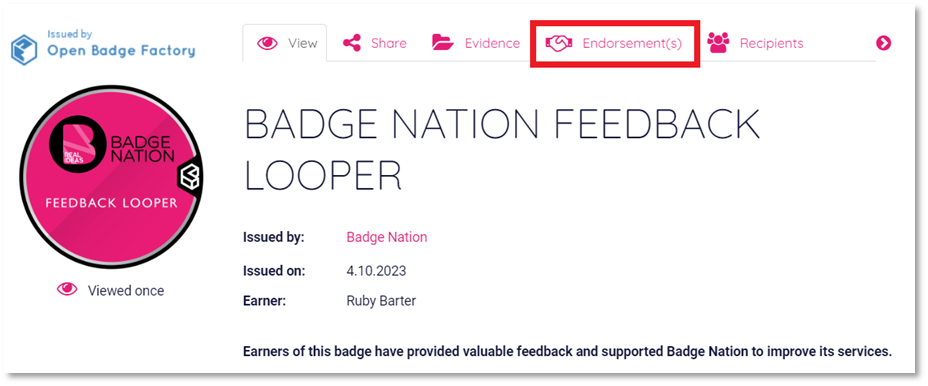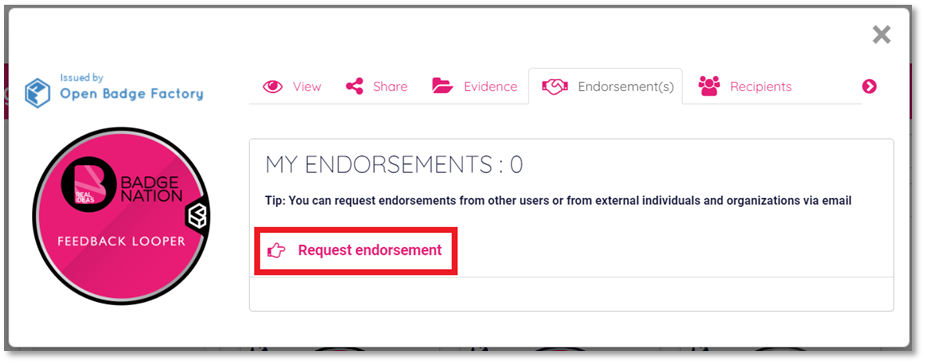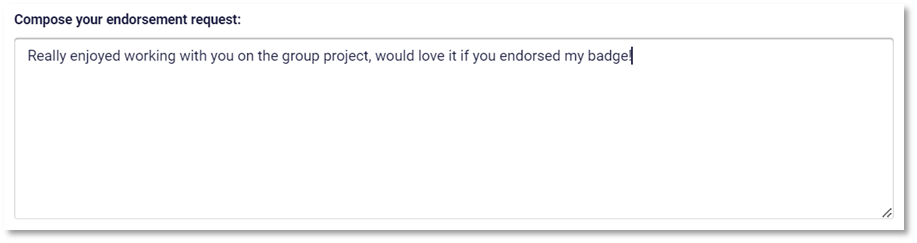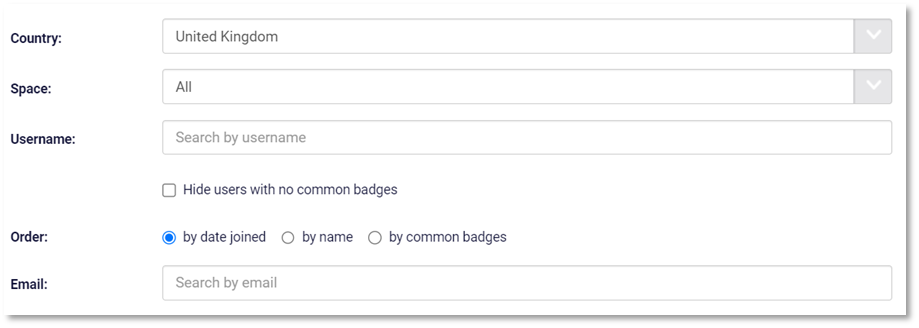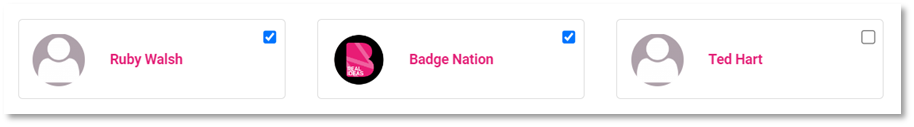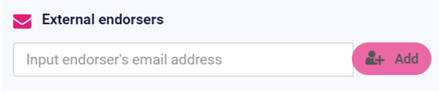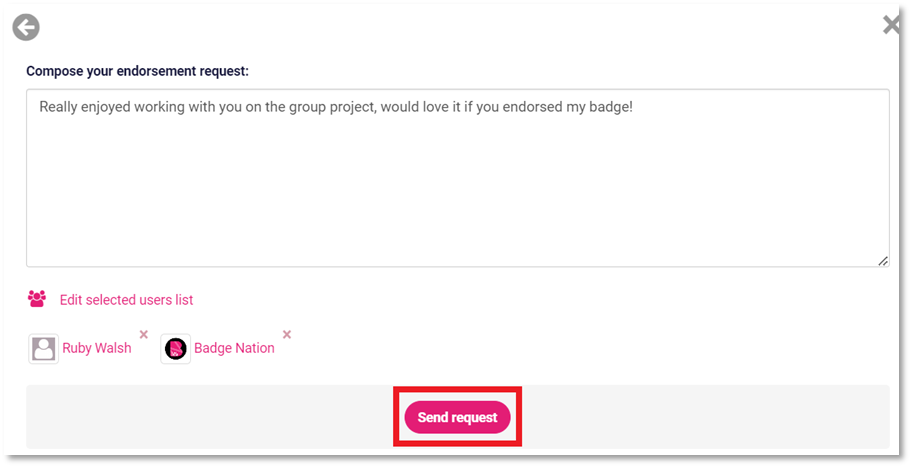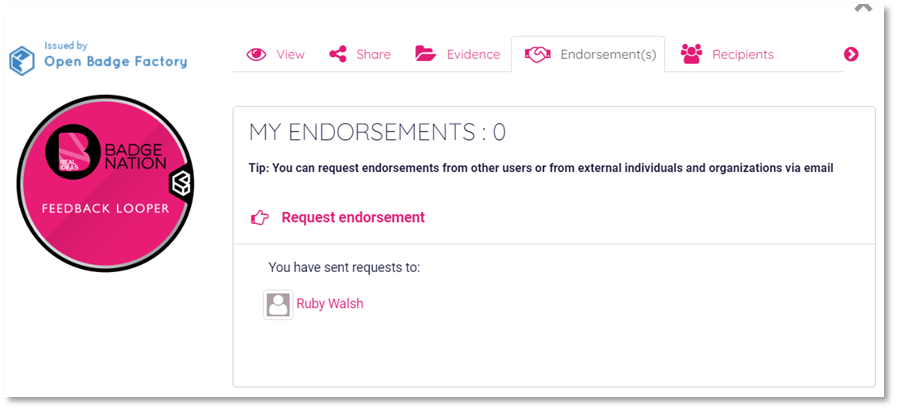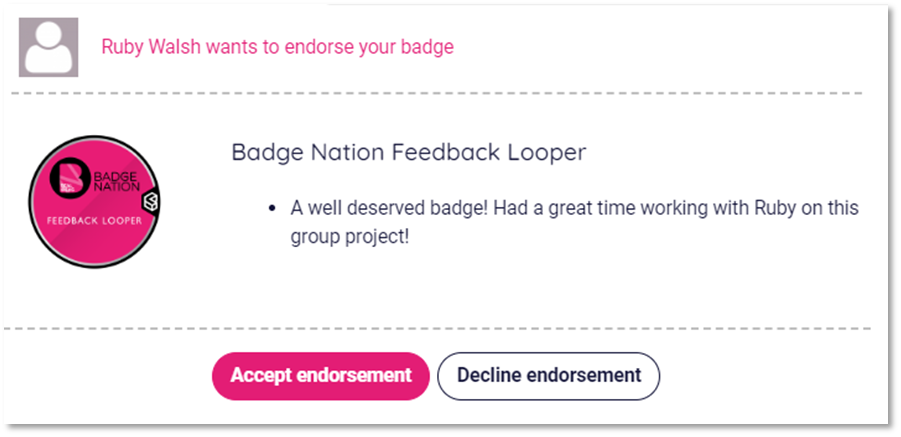Find out how to request endorsement on your badge.
Endorsement is a great way to have your achievements verified by others. You can request endorsement of a badge from other users of the platform, or send a request externally.
To request endorsement on a badge you have earnt:
|
2. Click ‘Badges’ from the menu at the top of your screen.
|
|
3. Click on a badge you would like to have endorsed.
|
|
4. Click ‘Endorsement(s)’
|
|
5. Click ‘Request endorsement’. |
|
6. Enter a message to be sent to your endorser. This will automatically say “Please endorse my badge.”, but you are encouraged to personalise it!
7. Click ‘Select users you want to send requests to’. |
|
8. Use the filters to locate users to endorse your badge. You can search for users by country, space, name, email address, and whether you have badges in common.
Tick the users you would like to request endorsement from.
If the people you would like to endorse your badge are not users on My Skills Pass/Backpack, you can request external endorsements by inputting an email address. When you are happy with your selections, click ‘Continue’ at the bottom of the box.
A summary of your endorsement request will appear. You can use this as an opportunity to edit your message or remove endorsers from your list. 9. When you are happy with your message and list of endorsers, click ‘Send request’. |
|
10. You will receive a notice to say your endorsement request has been sent. Your sent requests will appear on the ‘Endorsement(s)’ section of your badge.
|
|
11. The user(s) will receive a notification of your request. Please see this guide for more information about responding to endorsement requests. |
|
When your endorser has responded to the request, you will receive a notification. 12. Click ‘Accept endorsement’ to add the endorsement to your badge. You can also decline the endorsement if you no longer need or want it.
|
/Black%20and%20white%20-%20png/Real_ideas_logo_RGB_White.png?height=120&name=Real_ideas_logo_RGB_White.png)