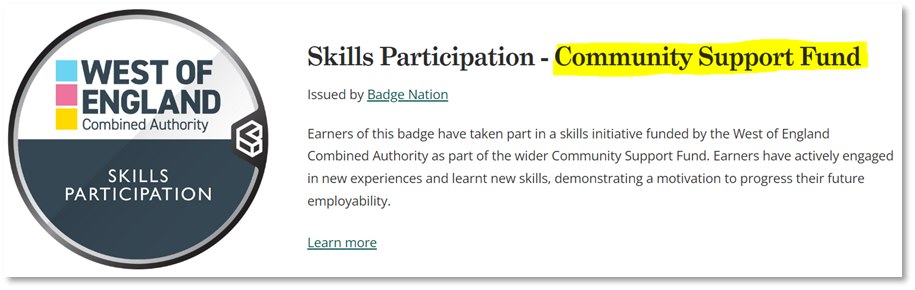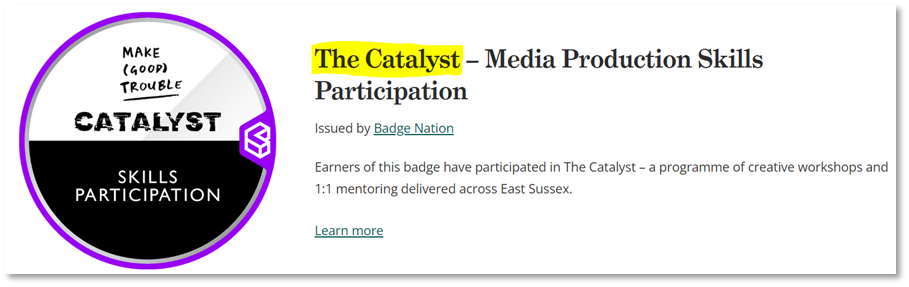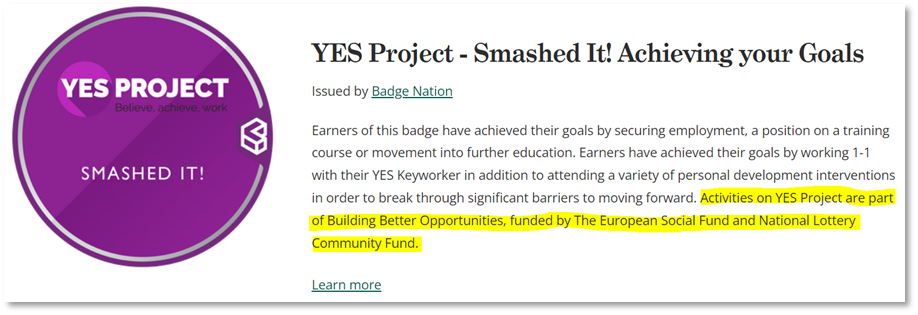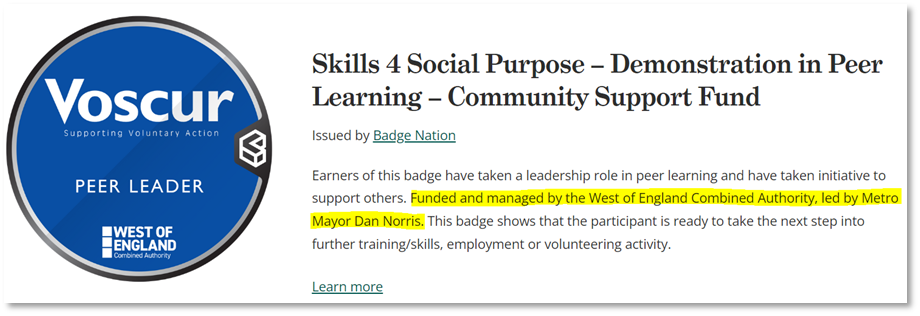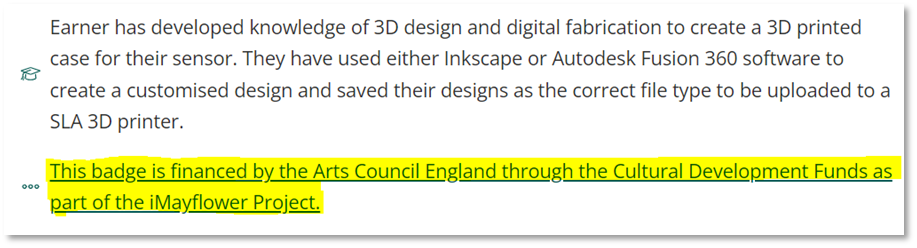Find out more about how to feature partners, funders, or programmes on your digital badges.
Lots of Badge Nation badges recognise activities that are affiliated with specific programmes, partnered with, or funded by, additional parties to the organisation writing the badge.
If you would like to feature a partner, funder, or specific programme on your badge, there are several options to explore below and you could use one or all of them:
|
Badge Long Title A badge’s long title is the first opportunity to add detail. You could consider adding the partner, funder, or programme name here. Examples: |
|
Badge Description You could dedicate a sentence of your badge description to referencing the partner, funder, or programme. Examples: YES Project - Smashed It! Achieving your Goals
Skills 4 Social Purpose – Demonstration in Peer Learning – Community Support Fund
|
|
Earning Criteria You could choose to dedicate a final earning criteria to the partner, funder, or programme - this is beneficial as you can also optionally add a URL to hyperlink the text for viewers to visit. Example: Smart Citizen Fab City Training Kit
|
|
Badge Visual You could consider adding the partner, funder, or programme branding to your badge visual.
|
/Black%20and%20white%20-%20png/Real_ideas_logo_RGB_White.png?height=120&name=Real_ideas_logo_RGB_White.png)