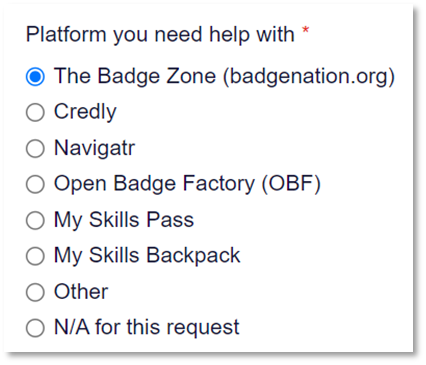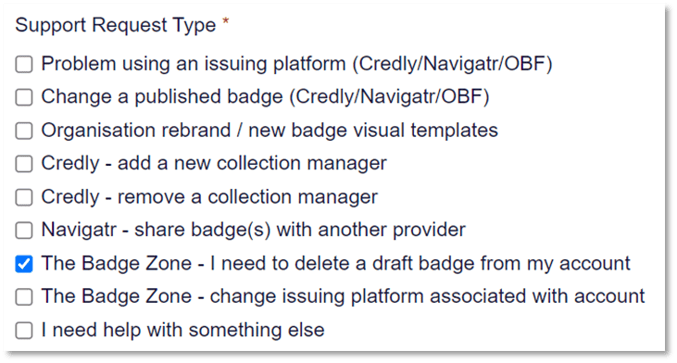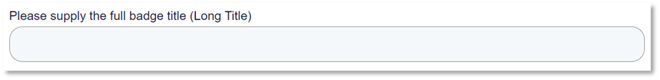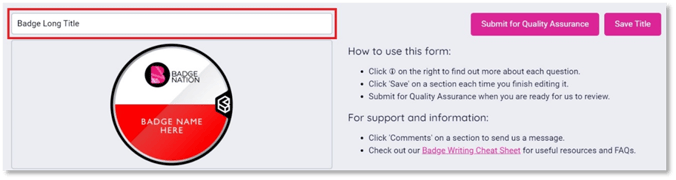Find out more about deleting draft badges from your Badge Zone account.
If you have created a draft badge in the Badge Zone that you are no longer interested in progressing through to Quality Assurance, please complete a customer support request to raise a ticket on our system.
When we receive your customer support request, we will delete the badge from the system and close your ticket.
Please note that deleting a badge is irreversible and cannot be undone once complete.
To request removal of a badge from your account:
|
1. Open our customer support request form. |
|
2. Enter the first name, last name, email address, and company name that you use in the Badge Zone. |
|
3. Select “The Badge Zone” as the platform you need help with. |
|
4. Select “I need to delete a draft badge from my account” as the support request type.
|
|
5. Enter the long title for the badge you would like to delete.
You can copy this from the white box at the top of the badge writing form.
|
|
6. Agree to receive communications and submit the form. |
/Black%20and%20white%20-%20png/Real_ideas_logo_RGB_White.png?height=120&name=Real_ideas_logo_RGB_White.png)