A step-by-step guide for creating an account on the Badge Zone.
The Badge Zone is our online hub to support with all things Badge Nation, whether you're considering joining and curious to learn more, or returning to write your 100th badge.
Use the Badge Zone to:
- Learn about digital badges
- Start writing high-quality badges
- Access help and support
Don’t worry, it’s open to all!
Using the Badge Zone will not automatically sign your organisation up to a Badge Nation membership package.
To get started:
- Visit the register page on our website.
- Add your first name, last name, email address, and job title.
Please use a work email address.
Click 'Continue'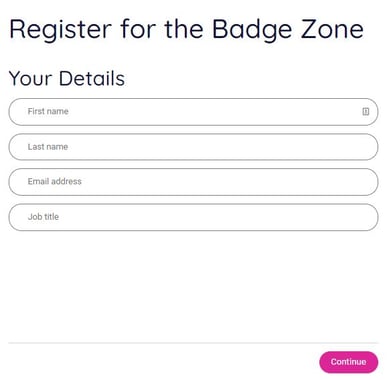
- a) If the email address you have entered contains a domain for an organisation that is already on our system, you will automatically be added to this organisation.
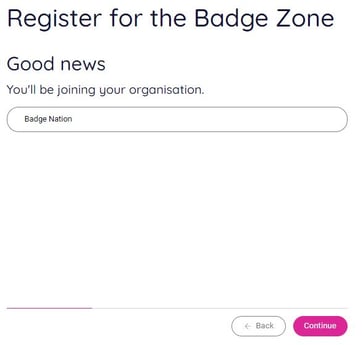
If this is the case for you, click 'Continue' and you will move straight to step 5.
b) If your organisation is completely new to Badge Nation and the domain isn’t in the system, you will be asked to add organisation information here.
Fill out the organisation name, a contact phone number, address, and website domain.
Be sure to enter the website domain that you and your colleagues use for your email addresses, e.g. badgenation.org
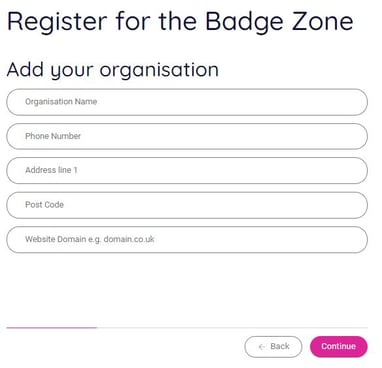
-
Next you will be asked to indicate an issuing platform for your organisation to use. This will set where badges written by you, and anyone else that joins your organisation, will be published.
Don’t worry – if your organisation has not yet decided this can be changed later.
Please leave this without a selection if you intend to use Open Badge Factory as your issuing platform.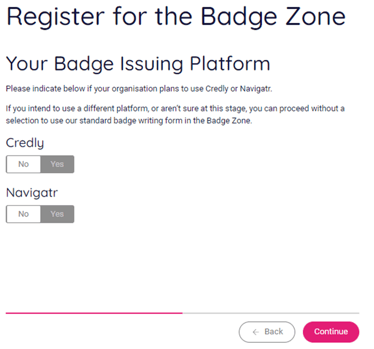
- Set and confirm a password
Click ‘Continue’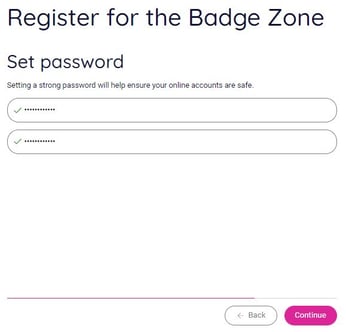
- Tick the box to agree to receive membership communications including important information about your account then click ‘Register’.
- Registration has been completed. Click ‘Continue’
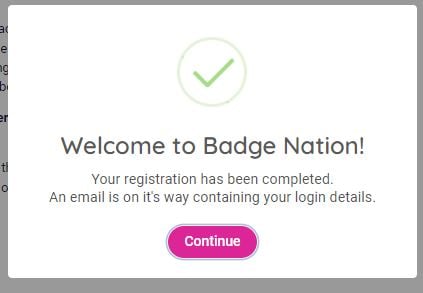
- You will be redirected to the log in page for the Badge Zone. Enter the email address and password you created while completing the registration and click 'Log in'.
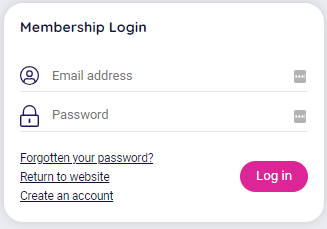
- You’re in! Use the tabs on the left-hand side of your screen to write badges, access our Knowledge Base, and request help.
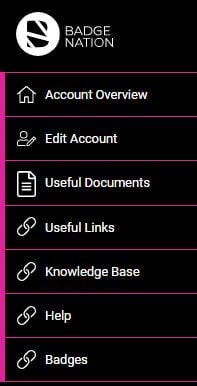
If you have any issues or questions with this process or accessing the Badge Zone, don't hesitate to complete a customer support request.
/Black%20and%20white%20-%20png/Real_ideas_logo_RGB_White.png?height=120&name=Real_ideas_logo_RGB_White.png)