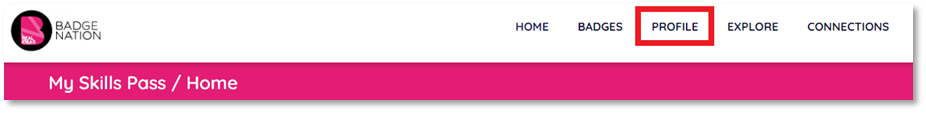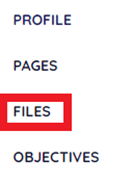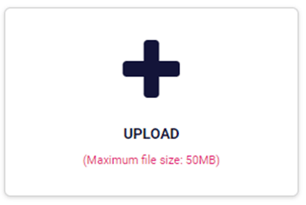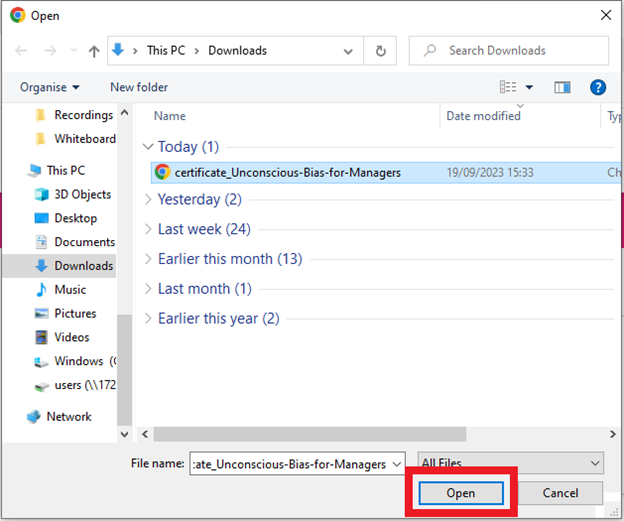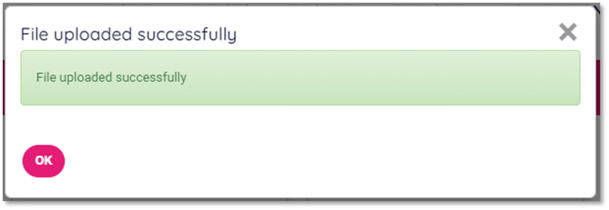Find out more about adding files to your My Skills Pass or My Skills Backpack account.
This is a great way to collect your files such as certificates, references, and transcripts.
Keep files in one place for your reference, or use them to feature on your digital CV when using pages.
|
1. Log in to your My Skills Pass / My Skills Backpack account |
|
2. Click ‘Profile’ from the banner at the top of your screen
This will open your profile. |
|
3. Click ‘Files’ from the menu on the left.
|
|
4. Click ‘UPLOAD’
This will open your file explorer. |
|
4. Click on the file you need, then click ‘Open’.
|
All done! Your file is now available in the files section.
/Black%20and%20white%20-%20png/Real_ideas_logo_RGB_White.png?height=120&name=Real_ideas_logo_RGB_White.png)