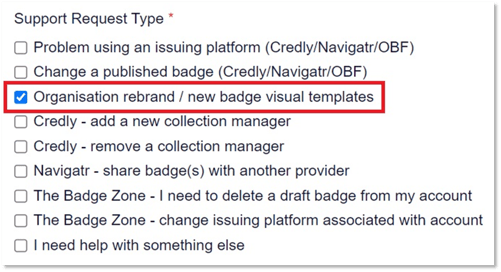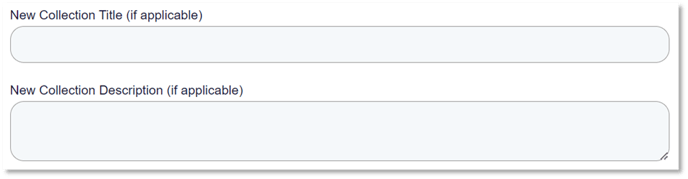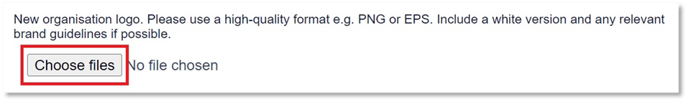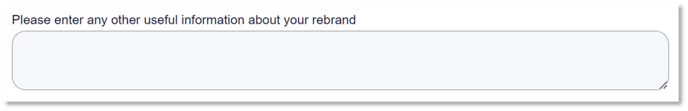Find out more about rebranding your badge visuals.
New logo? Brand refresh? Different colour scheme? We are happy to support you with updating your existing badge visuals to reflect your new identity!
New visuals design can be requested through our customer support form. Please see below to find out more about completing the form and supplying information:
| 1. Visit our Customer Support form and enter your personal details. |
2. Select the issuing platform that your organisation uses (Credly, Navigatr, or Open Badge Factory). |
|
3. Select "Organisation rebrand / new badge visual templates".
|
|
4. If your organisation name has changed, enter a new collection title and description. If your organisation name and general information is staying the same, you can skip this.
|
|
5. Upload your new organisation logo by clicking the "Choose files" button.
Please ensure this is a high-quality image such as a PNG or EPS format. For best results, use an image file with transparent background and include both full colour and white versions. If possible, please also include any brand guidelines or style guides associated with your new logo. |
|
6. Leave us a message before submitting your request if you have any further information about your rebrand you would like to share with us.
|
When your support request has been submitted, the Badge Nation team will review the information supplied, create mock ups at each layer of the RSA Badge Standard, and send them to you for sign off via email. We will then work with you to produce a set of designs that you are happy to use.
When you are happy with your new designs, we will apply them to all of your existing badges and close your support ticket, generating an auto-email to let you know your rebrand is complete.
/Black%20and%20white%20-%20png/Real_ideas_logo_RGB_White.png?height=120&name=Real_ideas_logo_RGB_White.png)