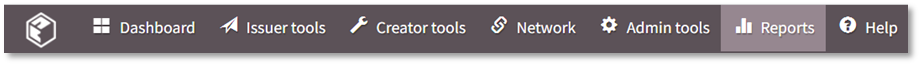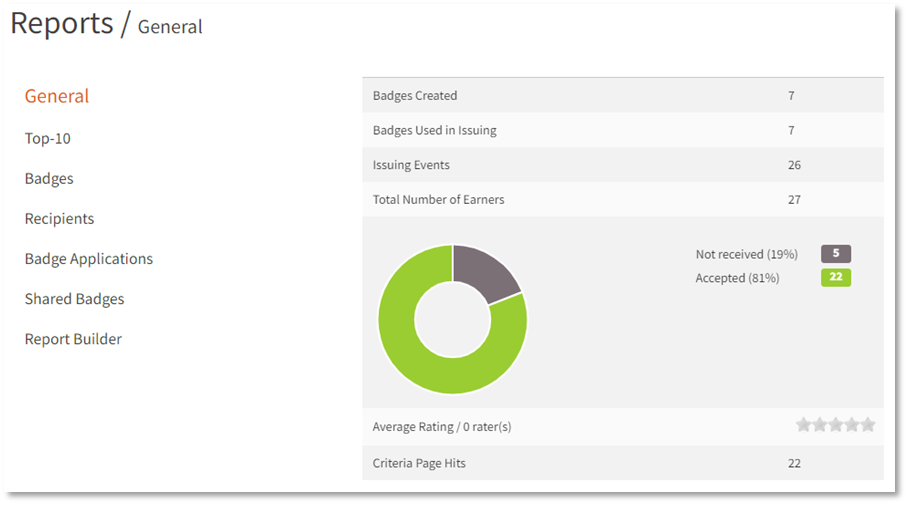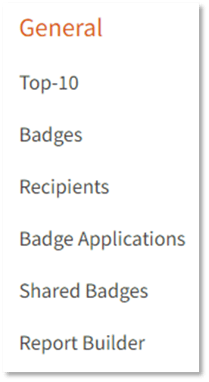Quickly view statistics for your issuing activity using Open Badge Factory.
|
1. Log in to Open Badge Factory This will open your dashboard. |
|
2. Click ‘Reports’ from the navigation menu at the top of your screen.
This will open ‘General’ statistics with an overview of activity for all of your badges, issuing events, and earners.
|
|
3. Select from the menu on the left of your screen to view more detailed information.
Top-10 Badges Recipients Badge Applications Shared Badges Report Builder |
/Black%20and%20white%20-%20png/Real_ideas_logo_RGB_White.png?height=120&name=Real_ideas_logo_RGB_White.png)