Find out how to close your Badge Zone account.
We are sorry to see you go! To close your account, simply:
- Log into your Badge Zone account.
- click ‘Edit Account’ on the left-hand side of your screen.
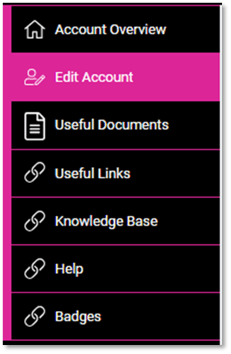
On the ‘Edit Account’ page, “Terminate account” can be found at the bottom.
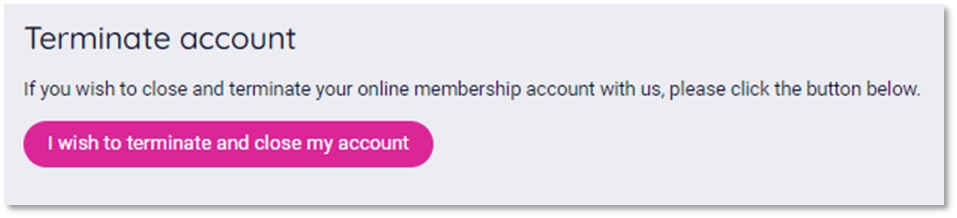
-
Click ‘I wish to terminate and close my account’.
A pop up will appear to ask if you are sure.
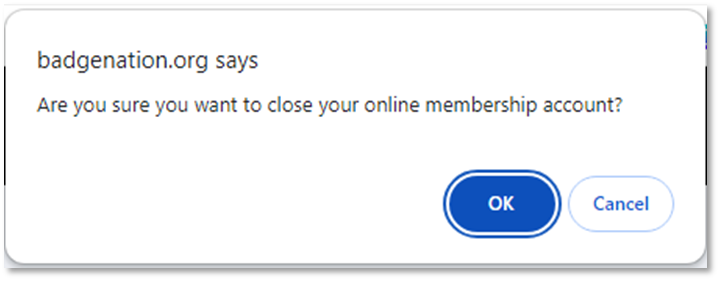 Click 'OK'.
Click 'OK'. -
A final pop up will appear to double check that you are sure, as terminating your account cannot be undone.
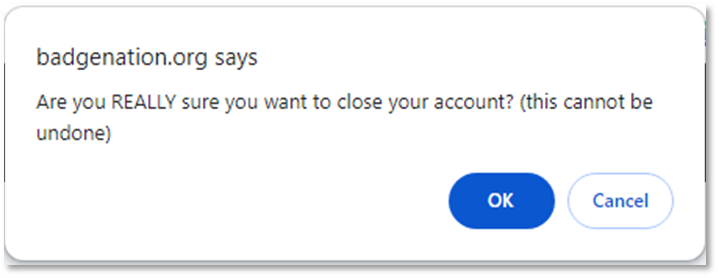
Click ‘OK’. - You will be shown a notification that your account has been closed.
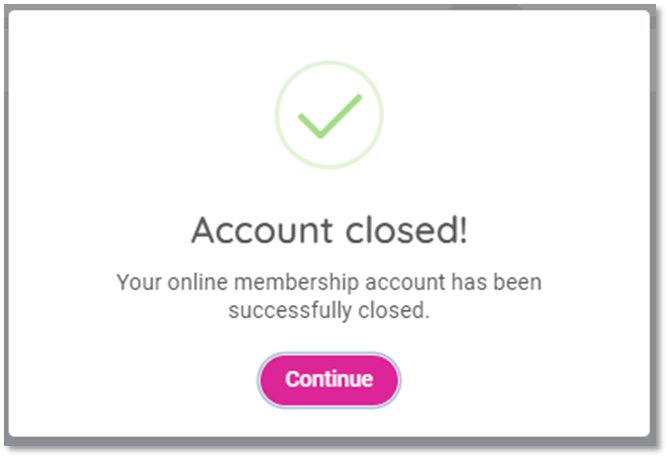
- Click ‘Continue’ to be navigated out of the Badge Zone.
/Black%20and%20white%20-%20png/Real_ideas_logo_RGB_White.png?height=120&name=Real_ideas_logo_RGB_White.png)