Add multiple email addresses to your Credly account
You can easily add additional email address(es) to your profile. This will ensure that all of your Credly badges will be assigned to this account, no matter which email address is used for issuing, and means you can retain access to your badges if you have created a Credly account with an organisational email address that you will be losing access to.
1. Log in to your Credly account.
2. Click the profile icon in the top right of your screen, and select 'Settings'.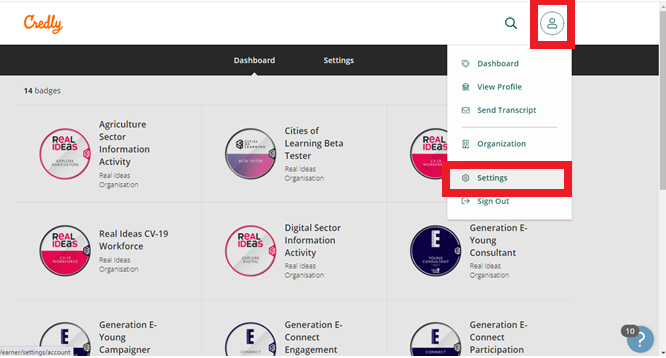
This will open your account settings including your default email address for this account.
3. Click 'Add an email address'.
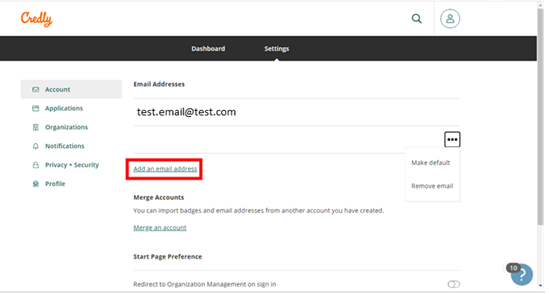
This will open a text box.
4. Enter the additional email address you will be using to manage your account and then click 'Add'.
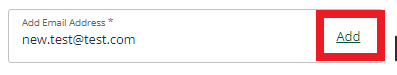
5. Credly will send a verification email to this email address containing a link.
Click the link in the email to complete the verification process.
6. If you would like to make the new email address your default, e.g. the email address you use to log in:
Click the three dots next to the additional email address and select 'Make default'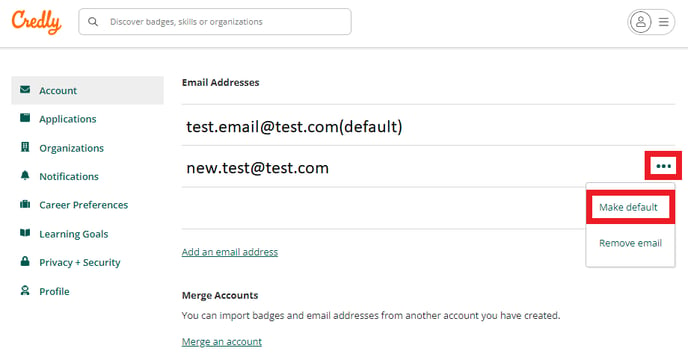
Then confirm that you would like to make this email address your default.
If you have multiple separate Credly accounts with different log in information, you may want to consider merging these accounts together under one email address and password. Please see this guide and video from Credly for more information.
/Black%20and%20white%20-%20png/Real_ideas_logo_RGB_White.png?height=120&name=Real_ideas_logo_RGB_White.png)